Easy Guide to Smart TV Setup
Are you excited about your new Smart TV but feeling overwhelmed by the setup? Don’t worry! Our Easy Guide to Smart TV Setup has got you covered. Understanding the basics of Smart TV setup is crucial for maximizing your viewing experience and ensuring the longevity of your device. Proper configuration not only provides access to a plethora of streaming services but also ensures that your TV operates at its optimal performance levels. In this guide, we will walk you through the essential steps involved in setting up your Smart TV, from unpacking and assembling to connecting to the internet and configuring the settings.
We’ll start by helping you position and mount your Smart TV correctly for the best viewing angles and safety. Next, we’ll delve into connecting your TV to power and the internet, discussing the pros and cons of wired versus wireless connections. Once connected, you’ll learn how to navigate the Smart TV interface and log into your favorite streaming services and apps, bringing a world of entertainment right to your fingertips. Customizing settings for picture, sound, parental controls, and accessibility will also be covered to ensure you get the most out of your Smart TV.
But what if you encounter issues? Don’t worry, our guide also includes troubleshooting tips for common problems you might face during setup. We’ll provide solutions to these issues and share maintenance tips to keep your Smart TV running smoothly. And if all else fails, we’ll advise on when it’s best to seek professional help.
So, let’s eliminate the stress and make your Smart TV setup as seamless as possible with our easy-to-follow guide! Ready to transform your living room into a smart entertainment hub? Let’s get started!
Introduction to Smart TV Setup
Understanding the Basics of Smart TV Setup
In today’s digitally connected world, a Smart TV is a gateway to a universe of entertainment. Unlike traditional televisions, Smart TVs connect to the internet and offer a plethora of features like streaming services, apps, and even internet browsing. When diving into your Smart TV setup, it’s essential to understand these fundamentals:
- Internet Connectivity: Smart TVs need to connect to your home network, either wirelessly or through an Ethernet cable.
- Applications: From Netflix to YouTube, downloading and managing apps is crucial for a seamless viewing experience.
- Firmware Updates: Periodic software updates keep your Smart TV running smoothly and equipped with the latest features.
Understanding these basics helps you realize the full potential of your Smart TV and enhances your viewing experience.
Importance of Proper Smart TV Configuration
Configuring your Smart TV isn’t just about getting it up and running; it’s also about optimizing performance and usability. Here’s why correct setup matters:
| Aspect | Importance |
|---|---|
| Picture Quality | Correctly configuring your TV ensures the best picture quality, enhancing your viewing experience. |
| Sound | Proper audio settings can make a significant difference in how immersive your viewing experience is. |
| Connectivity | Ensuring your TV is well connected to the internet allows for smooth streaming without buffering issues. |
| Security | Proper settings protect personal information, especially when using apps that require login details. |
A well-configured Smart TV not only provides a better experience but also safeguards against potential technical issues and security risks.
Overview of Steps Involved in Smart TV Setup
Setting up a Smart TV can be broken down into several key steps. By following this structured approach, you can ensure an efficient and stress-free setup process:
- Unpacking and Assembling Your Smart TV: Carefully remove your TV from its packaging and assemble any required parts, such as stands or mounts. Handle components with care to prevent any damage.
- Connecting to Power and Internet: Plug in your TV and connect it to your home network, either via Wi-Fi or a wired Ethernet connection. Ensure a stable internet connection to facilitate a smooth setup process.
- Initial Setup and Configuration: Follow on-screen prompts to begin the initial setup. This usually involves language selection, network setup, and updating the software.
- Logging into Streaming Services and Apps: Once your TV is online, log into your favorite streaming services, such as Netflix, Hulu, or Amazon Prime Video.
- Customizing Settings for Optimal Performance: Adjust picture and sound settings to your preference. Consider setting up any parental controls or accessibility options if needed.
By understanding and following these steps, you ensure a smooth setup process, unlocking the full potential of your Smart TV. For a detailed guide on each step, check out our extended Step-by-Step Smart TV Setup Guide.
Setting up a Smart TV can be an exciting journey, transforming your home entertainment landscape. With our easy-to-follow guide, you’ll be enjoying your favorite shows and movies in no time. 🚀

Step-by-Step Smart TV Setup Guide
Unpacking and Assembling Your Smart TV
Before diving into your smart TV setup, it’s important to carefully unpack and assemble your new device. Start by laying out all components, including the TV itself, the stand or wall mount, and any accompanying accessories.
Positioning and Mounting Your Smart TV
- Stand Setup: If your TV comes with a stand, follow the manufacturer’s instructions to safely secure it. Place your TV on a flat, stable surface.
- Wall Mounting: For wall-mounted setups, use a compatible mount and ensure it’s securely fastened to wall studs to prevent accidents.
- Optimal Positioning: Position your TV in a spot with minimal glare and at a height that allows comfortable viewing.
- For more detailed guidance, check out this wikiHow article on HDTV setup.
Connecting to Power and Internet
Once your TV is assembled and positioned, the next step is to connect it to power and the internet. These steps are crucial for accessing the smart features of your TV.
Wired vs. Wireless Internet Connections
- Wired Connection: Use an Ethernet cable to directly connect your TV to your router. This often provides a more stable and faster internet connection.
- Wireless Connection: If you’d prefer a wireless setup, go to the TV’s network settings and select your Wi-Fi network from the available options. Enter your Wi-Fi password to connect.
Initial Setup and Configuration
Once your TV is connected to the internet, it’s time to go through the initial setup and configuration. This process will typically involve setting your TV’s region, language, and going through various other settings.
Navigating the Smart TV Interface
- Main Menu: Familiarize yourself with the main menu. This is usually a home screen that provides access to all your TV’s features, apps, and settings.
- Remote Control: Learn how to use your TV’s remote control to navigate through menus and options. Most remotes also have voice control features to make navigation easier.
Logging into Streaming Services and Apps
- Pre-installed Apps: Your smart TV will likely come with pre-installed apps like Netflix, Hulu, and YouTube. Simply open these apps and log in with your existing accounts.
- Downloading New Apps: Access the app store on your TV to find and download additional streaming services or games you may need. Once downloaded, log in to start enjoying the content.
Customizing Settings for Optimal Performance
After completing the initial setup, you’ll want to dive into customizations to make sure your smart TV setup is tailored to your preference for optimal performance.
Picture and Sound Settings
- Picture Settings: Adjust the picture settings such as brightness, contrast, and color balance. Many smart TVs offer presets like ‚Standard‘, ‚Movie‘, or ‚Game‘ mode.
- Sound Settings: Explore different sound modes such as ‚Standard‘, ‚Cinema‘, or ‚Music‘. You can also adjust bass, treble, and other audio settings to match your room’s acoustics.
Parental Controls and Accessibility Options
- Parental Controls: Set up parental controls to restrict access to certain content and apps. This is especially useful if you have children at home.
- Accessibility Options: Enable features like screen readers, high contrast mode, or closed captions to make your TV easier to use for people with disabilities.
- For more on customizing settings, visit this Consumer Reports article on TV settings.
By following this smart TV setup guide, you’ll ensure that your TV is configured correctly and ready for use, providing you with an optimal viewing experience straight out of the box.
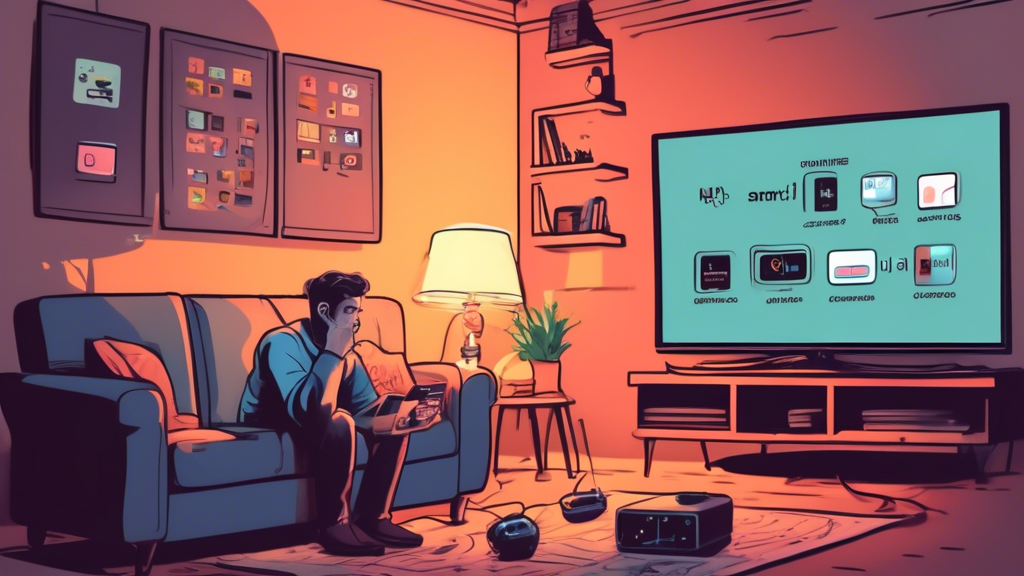
Common Smart TV Setup Problems and Solutions
When dealing with smart TV setup, running into issues is a common occurrence. However, most problems have straightforward solutions that can save you time and frustration.
Connectivity Issues
-
Problem: Smart TV not connecting to Wi-Fi.
Solution: Ensure your Wi-Fi password is correct, and your router is functioning properly. Reboot the router and the TV. Move the router closer to the TV or use a wired Ethernet connection if possible. -
Problem: Wired connection is not working.
Solution: Check the Ethernet cable for any damage and ensure both ends are securely plugged in. Restart the TV and router.
Display and Audio Issues
-
Problem: Poor picture quality.
Solution: Adjust picture settings through the TV menu, ensuring your HDMI cables are high quality and the source signals are in HD. -
Problem: No sound or distorted audio.
Solution: Confirm that the TV volume is up and not muted, verify connections for external speakers, and adjust audio settings in the TV menu.
Software and App Errors
-
Problem: Apps not downloading or updating.
Solution: Restart the TV and ensure the internet connection is stable. Clear the TV’s cache and update the firmware. -
Problem: Streaming services are not functioning.
Solution: Check the status of the streaming service, ensure your subscriptions are active, and try logging out and back into the app.
Tips for Maintaining Your Smart TV’s Performance
To keep your smart TV running smoothly, regular maintenance is vital. Here are some essential tips:
-
Update Firmware: Regularly check and update your TV’s firmware to ensure it has the latest features and security patches.
Learn more about updating firmware here. - Clear Cache: Periodically clear the cache to improve performance. This process varies by TV model, so refer to your user manual.
- Check Connections: Frequently inspect and secure all physical connections, including HDMI and Ethernet cables, to avoid loose connections and signal loss.
When to Seek Professional Help for Smart TV Setup
Sometimes, despite troubleshooting, issues may persist. In such cases, seeking professional help can be your best option. Consider professional assistance if:
- You experience persistent connectivity issues that troubleshooting cannot resolve.
- Hardware problems such as a damaged screen or malfunctioning ports arise.
- Complex installations like wall mounting require expertise to ensure they are done safely and correctly.
Professional technicians can provide comprehensive support, ensuring your smart TV setup is configured for optimal performance.
For more detailed guidance and assistance, visit this link to book an expert service.
Setting up a smart TV might initially seem like a daunting task, but with the right guidance, it becomes a straightforward and rewarding process. This guide has walked you through the essentials of a smart TV setup, highlighting the significance of a proper configuration to enhance your viewing experience. From understanding the basics to proceeding with a methodical step-by-step setup, each stage is crucial for optimal performance.
Beginning with unpacking and assembling the smart TV, placing it in the ideal spot, and mounting it securely ensures your device is ready for use. Connecting the TV to power and choosing between wired or wireless internet connections sets the foundation for accessing a world of content. The initial setup involves navigating the smart TV’s interface, logging into your streaming services, and configuring basic settings.
Further customization is key to tailoring the performance to your preferences. Adjusting the picture and sound settings, implementing parental controls, and exploring accessibility options cater to a seamless and enjoyable viewing experience for all members of your household.
Encountering issues is common, but with the troubleshooting tips provided, you can resolve most problems independently. Regular maintenance and knowing when to seek professional assistance ensure that your smart TV remains in optimal condition, enhancing longevity and performance.
In summary, a well-configured smart TV setup not only improves your entertainment experience but also maximizes the utility of your investment. Following this easy guide helps you navigate the entire process efficiently, transforming what could seem like a complex task into a manageable and even enjoyable activity.
