Guide to Smart TV Cable Setup for Seamless Entertainment
In today’s fast-paced digital world, setting up your smart TV for seamless entertainment is more essential than ever. With an array of advanced features and capabilities, smart TVs have revolutionized the way we consume media, offering a vast universe of streaming services, apps, and live TV. However, ensuring optimal performance requires understanding the basics of smart TV cable setups, a task that can seem daunting but is easily manageable with the right guidance. This comprehensive guide is designed to walk you through the process, starting with an overview of smart TV features and the various types of cable connections available, such as HDMI, Coaxial, and AV cables. Choosing the right cables is crucial for achieving the best performance, and we’ll help you make informed decisions to enhance your viewing experience.
As you delve into the step-by-step instructions provided, you’ll learn how to seamlessly connect your smart TV to cable or satellite boxes and configure your network settings for streaming services via Wi-Fi or Ethernet. Troubleshooting tips are also included to help you resolve common issues, ensuring that nothing interrupts your entertainment. But the journey doesn’t stop there. Once your setup is complete, organizing your cables and integrating smart home devices can further enhance your experience, reducing clutter and adding functionality. Additionally, this guide provides insights on maintaining and upgrading your setup to accommodate future technologies, ensuring your entertainment system remains cutting-edge.
Whether you’re a tech-savvy individual or a beginner venturing into the world of smart TVs, this guide is your go-to resource for a comprehensive smart TV cable setup. Explore the full potential of your smart TV and transform your living room into an entertainment hub, ready for the present and future of digital entertainment. For more detailed insights and expert advice, visit [CNET’s guide to smart TVs](https://www.cnet.com/topics/tvs/buying-guide/) or explore [TechRadar’s list of top cables for your TV](https://www.techradar.com/news/best-hdmi-cables). Let’s embark on this journey to seamless entertainment together! 🎥📺🎶
| Understanding Your Smart TV and Cable Setup Basics |
|---|
Overview of Smart TV Features and CapabilitiesSmart TVs have revolutionized the way we experience home entertainment, offering a plethora of features that go beyond conventional television. With built-in internet connectivity, apps for streaming services like Netflix and Hulu, and voice-controlled interfaces such as Alexa or Google Assistant, Smart TVs bring a new dimension to viewing. They are equipped with sleek operating systems that allow you to browse the web, access social media platforms, and even play games—all from the comfort of your couch. Understanding these features is essential to maximizing your smart TV cable setup. Different Types of Cable ConnectionsWhen embarking on a smart TV cable setup, it’s crucial to understand the types of cable connections you’ll likely encounter. Cables are the backbone of connectivity, ensuring seamless data transfer and signal clarity.
Each type of cable has its unique capabilities and serves specific purposes. Selecting the right cables is fundamental to ensuring an optimal smart TV cable setup. The Importance of Choosing the Right CablesWhy is choosing the right cable important? The choice of cable significantly impacts the quality of your entertainment experience. Here’s why:
Selecting the right cables facilitates a seamless and issue-free smart TV cable setup. To further explore information regarding cable types and recommendations, consider visiting resources like CNET for up-to-date insights. 🔍 Quick Tips:
By understanding your smart TV’s capabilities and the cables required, you’re taking the first step towards a seamless and efficient smart TV cable setup. Proper knowledge ensures that you can enjoy continuous, high-quality entertainment, transforming your living room into a cutting-edge media center. |
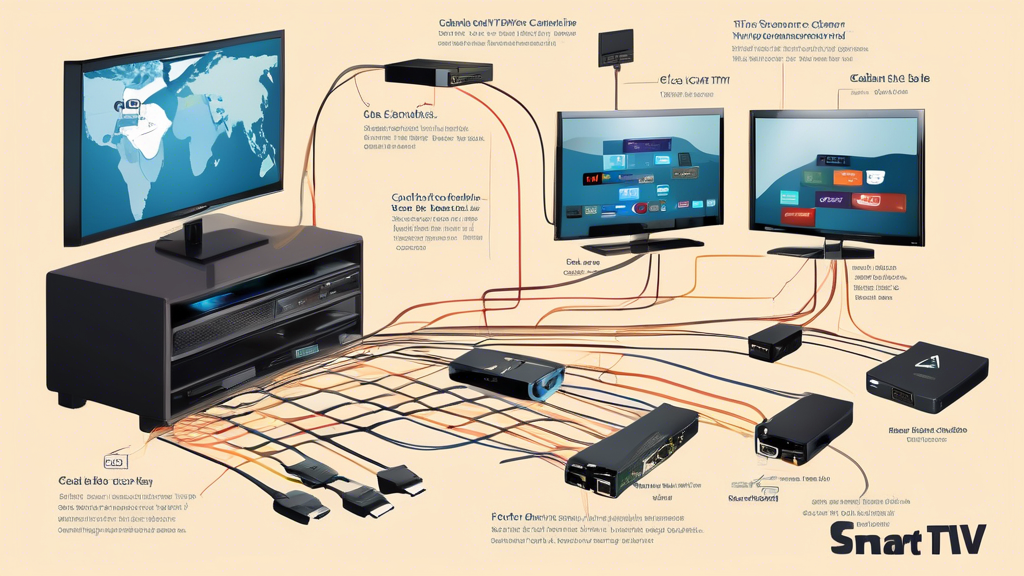
-
Step-by-Step Smart TV Cable Setup Instructions
In this section, we provide a comprehensive guide to connect your Smart TV to various sources, ensuring you get the most out of your entertainment system. Following these smart tv cable setup steps will help you achieve a seamless viewing experience, whether you’re watching cable TV, streaming from the internet, or integrating other media players.
Connecting Your Smart TV to Cable or Satellite Boxes
- Identify Available Ports: Locate the HDMI, USB, Coaxial, and AV port on the back of your Smart TV. HDMI is typically preferred for high-definition quality.
- Select the Right Cable: To ensure the best visual and audio output, opt for an HDMI cable when connecting to a cable or satellite box. If your older device doesn’t support HDMI, use the appropriate AV cables.
- Connect the Cable: Attach one end of the HDMI cable to the output port of your cable/satellite box and the other end to one of the HDMI inputs on your Smart TV. For more info on types of HDMI cables, check CNET HDMI Cable Guide.
- Power On and Switch Input: Switch on your Smart TV and select the correct HDMI input using either the remote or the input/source button on your TV to see the programming from your cable box.
- Run Initial Setup: Follow the on-screen instructions to complete the setup, which includes scanning for channels and setting up your viewing preferences.
Configuring Network Settings for Streaming Services
To enhance your Smart TV cable setup for streaming, you need to connect your TV to the internet either via Wi-Fi or Ethernet, enabling access to various streaming services like Netflix, Hulu, or Amazon Prime.
- Wi-Fi Connection:
- Select ‚Settings‘ on your TV remote, then choose ‚Network‘ and ‚Network Setup‘
- Select ‚Wireless,‘ locate your Wi-Fi network from the list, and enter the Wi-Fi password.
- Once connected, check the network status to confirm a successful connection.
- For detailed Wi-Fi setup instructions, refer to Sony’s Wi-Fi Setup Guide.
- Ethernet Connection:
- Connect an Ethernet cable directly from your router to the Ethernet port on the back of your TV.
- In the network settings, select ‚Wired,‘ and follow on-screen instructions to establish a connection.
- This method often provides a more stable internet connection, particularly useful for streaming HD content.
Troubleshooting Common Issues During Smart TV Cable Setup
Issue Possible Solution Emoji No Signal Detected Ensure all cables are securely connected and the correct input is selected. Restart your TV and cable box. 🔌 Poor Image Quality Use high-speed HDMI cables for better resolution. Check TV settings for ‚Image Mode‘ options. 🖼️ Network Connection Issues Restart your router and TV, ensure correct password entry, and consider a wired connection if problems persist. 🌐 By following these steps and tips, you can optimize your smart tv cable setup. Keep your device firmware updated for the latest features and bug fixes to prevent common issues. For further troubleshooting, you may want to look into specific Apple’s Support Page for TV Setup Issues.

Enhancing Your Entertainment Experience Post-Setup
Tips for Organizing Cables and Reducing Clutter for an Efficient Setup
Once you’ve completed your smart TV cable setup, it’s crucial to organize your cables to ensure both safety and aesthetics. Proper cable management can also prevent accidental disconnects that might disrupt your entertainment experience. Here are some tips to help you keep your setup tidy:
- Use Cable Ties or Velcro Straps: Easily bundle cables together to minimize tangling and clutter.
- Cable Management Boxes: Store excess cable lengths and keep power strips out of sight.
- Label Your Cables: Identify each cable quickly, making maintenance or adjustments hassle-free.
For more advanced cable management ideas, check out this Home Depot guide on hiding cables. 😊
How to Integrate Smart Home Devices and Other Peripherals for an Enhanced Viewing Experience
Integrating smart home devices with your smart TV can significantly enhance your entertainment experience. With the rise of IoT (Internet of Things), creating a connected home system is easier than ever:
| Device | Integration Benefits | Sample Products |
|---|---|---|
| Smart Speakers | Use voice commands to control your TV, adjust volume, and search content. | Amazon Echo, Google Home |
| Smart Lighting | Sync lights with the on-screen action for an immersive experience. | Philips Hue, LIFX |
| Streaming Devices | Access a broader range of apps and services not built into your TV. | Roku, Apple TV |
Learn more about smart home integration by visiting Smart Home’s website.
Maintaining and Upgrading Your Smart TV Cable Setup for Future Technologies and Services
As technology rapidly evolves, keeping your smart TV cable setup updated is essential for maintaining high-quality entertainment experiences. Here are some strategies to future-proof your setup:
- Regular Software Updates: Always update your smart TV’s firmware and apps to enjoy new features and security improvements.
- Upgrade Cables: Invest in HDMI 2.1 cables, which support higher resolutions (up to 10K) and faster refresh rates for future-ready video quality.
- Adopt New Streaming Protocols: Explore services like Dolby Vision or HDR10+ for enhanced picture quality.
By proactively maintaining your smart TV cable setup, you’ll ensure it’s equipped to handle upcoming technologies and services, keeping you at the forefront of entertainment innovation. 🌟
In conclusion, setting up your smart TV cable for a seamless entertainment experience involves understanding the basics of both smart TV features and various cable connections. The choice between HDMI, Coaxial, and AV cables is crucial, as it can significantly impact the performance and quality of your media consumption. Prioritizing the right cables ensures that you harness the full potential of your smart TV.
Following a step-by-step guide is essential for successfully connecting your smart TV to cable or satellite boxes. Additionally, configuring network settings, whether through Wi-Fi or Ethernet, optimizes your streaming services, delivering crisp and uninterrupted content. Equipping yourself with troubleshooting knowledge also minimizes frustration, ensuring an efficient setup process.
Post-setup, it becomes equally important to enhance your entertainment space. Managing cable clutter not only improves the aesthetic of your environment but also aids in maintaining a clear and organized media area. The integration of smart home devices and additional peripherals can further elevate your viewing experience, making your entertainment setup more interactive and personalized.
As technology advances, maintaining and upgrading your cable setup becomes a worthwhile endeavor, keeping your system adaptable to future technology and services. This proactive approach guarantees that your entertainment experience will remain cutting-edge and enjoyable. For more detailed information, consider exploring specialized resources or guides on smart TV technologies and cable setups like CNET’s Smart TV Guide or Consumer Reports‘ TV Buying Guide. 📺🎥👌
